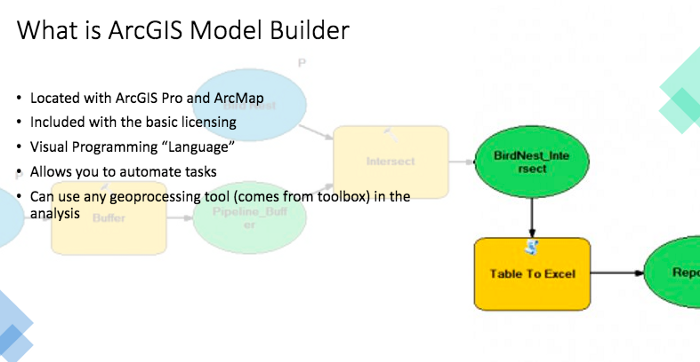As we are hunkered down for our COVID-19 social distancing, I am seeing that a lot of people are wanting to learn new skills and gain efficiency in their existing skills. If you’re a GIS user, I firmly believe that you should learn to automate your processes using Model Builder.
Model builder is a visual programming language within ArcGIS for Desktop (ArcGIS Pro and ArcMap) that allows you to automate tasks and processes without writing a single line of code!

Why should you use Model Builder?

> Reduce Time: By using model builder you can reduce the time that you spend on processes. Have you ever had to do a process that takes more than a few second to run and while you wait for it to run you get distracted by an email or your phone and you forget your next step in the analysis? By creating a model you can set up each analysis step and then walk away.
>Fix Mistakes Easily: Have you ever gone through a whole complicated analysis and then realized that you need to re-do part of it? For example, instead of doing a 50 foot buffer it was supposed to be a 500 foot buffer. By having a model you can easily correct your mistake.
>Transfer Analysis between team members: Say that you want to take a vacation, but you generally do one of the GIS processes. Instead of having to write out complicated steps for one of your co-workers you can create a model. Then your co-worker can run the model with the updated data and you can relax in the sun! ☀️
>Make your processes repeatable: Instead of having to do the same thing over and over again, let your model do it for you. Impress your boss with your ability to get all this analysis and writing done (or just watch some Netflix while you’re in quarentine).
>Document Best Practices: Have you ever done a cool analysis and then forgot how you did it? Well create a model for that process and you can easily go back and see what you’ve done.
Would you like to learn more about model builder and ArcGIS? Drop us a note and we’d love to discuss model builder training for you.