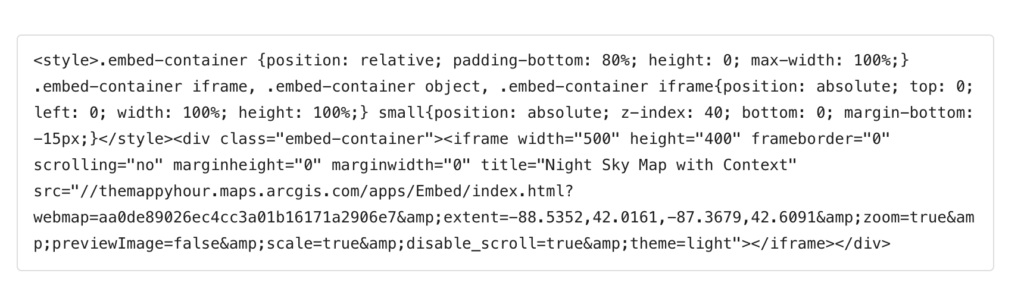Have you ever struggled with putting content that you’ve created on ArcGIS Online into a WordPress website? And if you are like many people, you have probably struggled with this as it is not the most obvious thing. And you may want to embed that content, maybe in a blog post, or maybe you’re creating a GIS Portfolio and hosting it on WordPress. Creating a portfolio is something that is useful no matter if you want to stay in your current role or if you want to change roles!
In this blog post, I’m going to show you how you can go about embedding ArcGIS Online content within a WordPress site. So obviously to do this you need to have a WordPress site as well as you need to have content on ArcGIS Online that you would like to share.
Here are the steps to embed an AGOL Map on WordPress:
- Go to “Classic” View on an ArcGIS Online Map
- Select Share > Embed in Website
- On WordPress add a Custom HTML Element and paste your code!
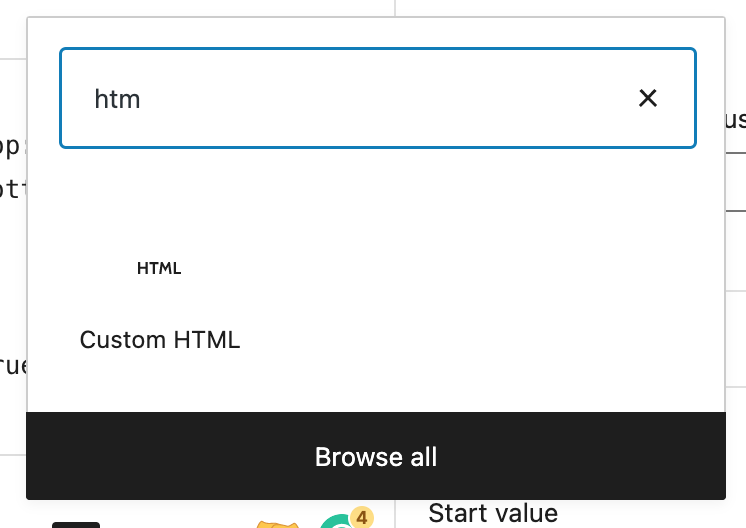
5. As a blog post you won’t be able to tell if your ArcGIS Online Mpa is embedded correctly on your WordPress site. It may look something like this: